UP TO THE MINUTE
Keith Dietzen – Build your System with SmartBuild! - PODCAST TRANSCRIPT
January 8, 2024 at 12:00 p.m.Editor's note: The following is the transcript of a live interview with Keith Dietzen of SmartBuild Systems. You can Read the interview below, Listen to the episode, or Watch the recording.
Karen Edwards: Hello and welcome to MetalCast by MetalCoffeeShop. My name is Karen Edwards. And joining me on today's episode is Keith Dietzen of SmartBuild Systems. Welcome to MetalCast, Keith.
Keith Dietzen: Thanks. Nice to be here, Karen.
Karen Edwards: So, I'm really excited today to talk about just exactly what SmartBuild Systems is and what you guys do. But first of all, just introduce yourself to our listeners, tell us a little bit about you and your background.
Keith Dietzen: Sure. My name's Keith Dietzen. I'm the owner CEO of SmartBuild, but my history in software development goes back quite a bit further. So the parent company of SmartBuild, Karen, is Keymark Enterprises. And I'm an old guy. I founded Keymark way back in 1975. And we were something of a pioneer in terms of writing software for the residential and commercial construction industry. So over the years, we wrote software for the wood truss industry. During the 1980s, we wrote the first ever program for engineered wood products. And so we've been in business since 1975. And then I decided to start SmartBuild as a company, as a product about seven years ago.
So anyway, my background is one in software in automation, and that's always what's kind of driven me. And so our team sizes have varied over the years. We were, at one point about a decade ago, an 80-person company. And I sold the wood software divisions we had at that time to Simpson Strong Tie, who was a leader and manufacturer of hangers for the wood construction end of the business. And as I said, looking around for other applications, about seven years ago, I decided to start up SmartBuild. Originally, that wasn't to address roofing. The original purpose of SmartBuild was to develop a software program that would be a presentation tool and a takeoff and pricing tool for the post-frame industry. And of course, the post-frame industry uses metal panels-
Karen Edwards: Right.
Keith Dietzen: …for the sheeting material, both for the roofing and for the walls. And so, we were involved in that effort for three, four years before we met Mark McDonald of Sherwin-Williams. And he sought us out because of our reputation in the post-frame industry. And he talked to some of his larger metal panel manufacturing companies who suggested that we would be a good partner in the Roofing Passport because our software was being so well received in the post-frame end of the business. So that kind of gives you a little background of where-
Karen Edwards: Sure.
Keith Dietzen: ...we came from. So we had a long history of writing software, but it was really punctuated here over the last seven years when we got involved in this industry segment that has several niches that are being addressed by people who manufacture and use metal panels.
Karen Edwards: Right. So you mentioned briefly the Roofing Passport. That is a program that Sherwin-Williams has put together to help contractors add metal to their business and grow their metal business. So you are a key role in helping contractors, you mentioned takeoffs bids. Tell me a little bit more about how that works.
Keith Dietzen: Sure. Well, so anyway, so we got our start when Mark approached us and said, "Hey, we're putting together this Roofing Passport system." And you might know the history of that and the purpose behind that, but I'll just kind recount a little bit-
Karen Edwards: Sure.
Keith Dietzen: ...for your listeners, Karen, because what Sherwin-Williams as a paint company had determined, and they put a lot of resource into this, did research. Their goal was, of course, as a business, to increase their coating paint sales. And that material, that paint goes on these metal panels, right? 29, 26, 24 gauge panels that are manufactured all over the country. And anyway, what they determined is that the way that they could really facilitate the growth of the metal panel sales was to make it easier for people offering metal roofing or for roofing contractors to bid re-roof and original roofing jobs using metal panels.
So what they observed is that the majority of residential roofs use asphalt shingles, and, of course, they wanted metal to get a greater share, what they observed is that asphalt shingle roofers could very easily do pretty accurate bids if they just had the geometry for a roof. And there's a variety of ways they could go about getting that geometry, go out and measure on the site. There are a number of other tools that could be used. The dominant, and then probably the best technology in that whole industry for getting geometry information on existing roofs has always been EagleView. EagleView is the runaway leader. They have great patented technology and their own fleet of airplanes, and they can generate very accurate geometric information on an existing roof.
Now, for an asphalt shingle, that's about all they need. You give them the number of squares on a roof, and you know what? They're off to the races and they can just throw a number at it and that's good for their bid. Well, what Sherwin-Williams had observed is that with metal roofing, of course, it's much more involved. First, there's more precision required in figuring the metal panels and trim pieces.
Karen Edwards: Right.
Keith Dietzen: So, it's much more nuanced. And there are a lot of pieces and parts that go into it. So they are the metal panels themselves. They have to be manufactured to specific lengths. There are various types of trim pieces depending on the part of the roof, and they'll vary in terms of cost and they'll vary in terms of manufactured length. And then there are adhesives closure material clips for standing seam roof, screws that are... So the bottom line is that it's much more difficult to get an accurate bid because-
Karen Edwards: Yeah.
Keith Dietzen: ...the process is much more painstaking.
Karen Edwards: It's not as forgiving as asphalt, it sounds like.
Keith Dietzen: No, it's not at all. You can't be [inaudible 00:06:44] about close being good enough for horseshoes. Well, you can be off in a metal panel bid. And if you do that, you might lose your shirt.
Karen Edwards: Right.
Keith Dietzen: So, what Sherwin-Williams wanted to do was to say, "Well, look, there's technology out there that can generate accurate geometric information for a roof. But then what we want to do is automate this process of getting those materials right." And to get an accurate metal panel re-roof bid really required an expert, a roofing contractor who was expert in doing that. And it would still take a very long time to do it. It might take an hour to a couple of hours of figuring those materials. So what Sherwin-Williams wanted was a software program that could automate that process.
And again, as I said before, because of the success we had with metal panel applications in the post-frame industry, they approached us and said, "Hey, would you like to be at least a candidate-"
Karen Edwards: Right.
Keith Dietzen: “…to be the company who would write software that would automate that second part of the process?" And long story short, we went through a vetting process with them and they decided we were the best candidate. And so this goes back three plus years ago. And so when we started on the task, we rolled up our shirt sleeves and worked together with a number of companies, including metal panel manufacturers and roofing contractors, and wrote the part of the Roofing Passport today that is SmartBuild for metal roofing.
Karen Edwards: So, it sounds like Sherwin-Williams approached you, you had a solution that was doing really well in post-frame and then you kind of adapted it and tweaked it so that it's working for metal roofing as well. Is that kind of what I'm hearing there?
Keith Dietzen: That's exactly right, Karen. So we had a great head start, to put it a little bit differently, right? So we already had base software that would say, "Okay ..." We had our own 3D modeling program in post-frame because, of course, you can't fly around and take pictures of buildings that don't exist yet-
Karen Edwards: Right.
Keith Dietzen: ...and that's the difference. So we had our own 3D modeling program. So people could say, "Hey, I want a post-frame building that has these dimensions and height. I want a bunch of windows and doors and wraparound porches," and so on and so forth. And then the logic inside of SmartBuild would say, "I want to put metal panels on this roof. So here's my preferences, here's where I want to start my placement from. So figure out what the cut list links of all those panels have to be. Look at the links available on these trim pieces, figure an optimized cut list on that. And then do the same takeoff for accessories. Figure the number of screws, the adhesives, the closure material."
So we had a lot of the raw basics in place already, but, of course, we had a different workflow because now what Roofing Passport says is you don't have to model your own 3D building. That's the beauty of our EagleView partner. So all you got to do is type in a street address and then EagleView delivers that three-dimensional data. So in that version of SmartBuild, the one that plugs into the Roofing Passport, we just grab that 3D geometry that EagleView gives us, we build our own 3D model so the user doesn't have to spend time building that up. And then we take that logic to apply the metal panels and trim and do a takeoff. So we're tremendously successful, Karen-
Karen Edwards: Yeah.
Keith Dietzen: ...in the post-frame end of the business. We're dominant there. We have nearly a thousand users today. In fact, this month, December, we're adding 50 new clients. It's our biggest month ever. I lost my train of thought there a little bit. Anyway, but the irony is that although our software is so well received in post-frame, there, of course, the user has to build up 3D model.
Karen Edwards: Right.
Keith Dietzen: The interesting thing about the Roofing Passport is it's almost entirely an automated process. I mean, the workflow, when you think about it is if I'm all set up, I'm a contractor, I want to do a bid, well, I log into my account, I type in a street address. Not very much work, right? Then when my job is ready, the only additional work I have to do is I log into my account and I select the panel I want to apply to that roof to generate the bid. Well, SmartBuild does the rest. So let's just say it's a 26 gauge, 24 inch wide standing scene panel, Smartbuild will take that, apply it onto the whole roof, figure all the cut list links, it'll then figure all the trim pieces automatically. You don't have to tell what kind of a ridge it is or what kind of trim piece. It's all been set up. So it figures that out, and then does the takeoff on the other materials.
So where in post-frame a user has to sit down and build that model, might take 15, 20 minutes. I mean, for a Roofing Passport job, your total workload when you're going on that simple path, you don't have to go outside the bounds, so to speak, I mean, you're talking about maybe 120 seconds worth of work.
Karen Edwards: It sounds like my kind of thing. I want to get it done, get it accurate and not spend a whole lot of time on it. I do have a question though. Talking about building it out and estimates, how does that work? I know a lot of contractors have different pricing with different suppliers, and how does it know so that you can be sure that that is your pricing and your accurate estimate?
Keith Dietzen: Well, and I'm always very careful when I talk to a client, either post-frame or for roofing, that they understand what's necessary to set up a system so that it does those accurate takeoffs and it generates the accurate pricing. So high level to begin with, for SmartBuild to be able to do that takeoff, there has to be a part number database that has all the parts and pieces established. That has to be inside of SmartBuild. So the first order of business is get the part number database. So there's SKU, there's a product description, there's a unit of measure. When you think about panels, trim pieces, screws. Screws may come in bags of 100 or boxes of 250. We need to get that all established.
And then the next step is we need to put in what I call build rules. That will tell smart things like... It'll answer questions, for example, Karen, like, let's say I'm using an ag panel that's 26 gauge metal, 36 inches wide, what screw do I use to attach that to a roof? And then how many screws per lineal foot do I use? Those are examples of build rules. So it takes some time to get all that data set up. And then once it's set up, that's why SmartBuild can do an automated takeoff, but that data preparation has to be done.
So to walk through, it's very important to understand this. So somebody has to set up that data. Well, now the good news is, for contractors especially, there are two ways to get that data, right? One is that for a specific manufacturer, I won't name names, but somebody who manufactures metal panels-
Karen Edwards: Sure.
Keith Dietzen: ...we will work with them to get their proprietary product codes, their descriptions, their products implemented and use them to build their specific build rules. Now, once that's done, a contractor who buys from that manufacturer won't have to do that setup. The manufacturer has done that for them.
Karen Edwards: Nice.
Keith Dietzen: Now, Roofing Passport, in the last year or so, we've added a second option, which is for contractors that maybe buy from multiple sources or just contractors that want to come directly and get Roofing Passport for themselves, we've set up a generic database. So that generic database, of course, the products that we have in there, so we might say, for example, rather than a proprietary name, the product description might be 26 gauge, 24 inch wide standing scene. Just that generic description. And so that database has been set up so that if a contractor wants to use that, it's already been set up and they can just stop right into it.
So anyway, to answer your question, the two parts. The first part is that data structure has to be in place.
Karen Edwards: Yes.
Keith Dietzen: And for the good news for contractors, they can either go to a manufacturer who has already committed the Roofing Passport and has set up that whole data structure, and they can check with Sherwin-Williams to find out who those participating manufacturers are, and we're adding them all the time, right? Or Plan B would be, "I want to use the generic database." And that's fine. We can set them up either way. Most manufacturers, by the way, will set up their contractor customers. They won't come to SmartBuild to do that.
Karen Edwards: Sure.
Keith Dietzen: But if it's a generic database, we'll certainly get involved and do that. So one way or the other, now they've got a database. So, inside that database, they can then set their pricing in place for those products, the price they want to charge and it's very easy to do that. And either the manufacturer or SmartBuild, depending on what kind of a database they're using, can walk them through that process.
Karen Edwards: Okay.
Keith Dietzen: So, there is a cost field where for any of these products, either a contractor can enter what they pay for it, or if they're using a manufacturer's database, the manufacturer will plug in what they're charging that contractor. Then there's a markup field, and if a contractor wants, they can markup that cost to get to their list price. Alternately, they can just go ahead and type in or plug in what they want that price to be.
Karen Edwards: Okay.
Keith Dietzen: But we train people on how to do this, we help them do it and there are a lot of tools that make it a fairly trivial process to update that pricing.
Karen Edwards: So, what does customer support look like? Because especially if someone's new and they're just getting started on the program and they run into a problem, sometimes it's, "I can't find a phone number," "You're going to make me chat online." What's that process look like for the contractor?
Keith Dietzen: Well, we try to make it as easy as we can, Karen, and we put a lot of resource into having help systems for new customers. First, what we do is, I just want to emphasize, people don't have to figure things out. When they sign up for Roofing Passport and they want to go, they do have to go through a process of getting their login and their password, not that big a deal.
Karen Edwards: Sure.
Keith Dietzen: As soon as they're done, we proactively reach out to them at SmartBuild. Smartbuild has the moving parts in Roofing Passport, right? That's where the part numbers are, that's where the takeoff gets done, that's where they can print out their sales proposal they want to send to their customers. They can customize it. So that's where the need for help exists. So we start out day one by saying, "You're not going to have to figure it out on your own." We're going to conduct a training session, and here's the great thing for..." I want people to know about Roofing Passport. We don't charge for that help.
When people sign up, we always have an orientation meeting. So we'll set up a one-hour session to get them going, and then we'll schedule subsequent sessions, literally as many as they want to come back, and we'll help them with any part of the system, showing them how to run it, what the more advanced features are, how to put their pricing in place, how to set up their sales contract template. So we will hold people by the hand at no cost and walk them through this learning process as we go.
Now, in addition to that, we have a plethora of tools available. I can't even tell you how many videos, but we have a YouTube channel, of course, and we have all kinds of videos that will help people out. So if it's a Saturday or something like that-
Karen Edwards: Right.
Keith Dietzen: ...you can just go ahead and click on one of those get help. Now, when you're in the program, here's the neat thing, so we have a whole number of help screens and tool tips. So with the software, it's pretty easy even while you're running the software to just click on a help and that'll come up and walk you through the various features that you're focused on at that time. And as a final kind of a backstop, here's what we do right inside the software. So even while you're running it, so you don't have to leave the program while you're there, there's a prominent button that says support. So if you're running the program and you want to ask a question right now without leaving the program, you click on that support button. Up comes a window, it's got a phone number on it, so you can just call that phone number and ask for help right now without leaving that job you're in the middle of working on.
Alternately, you can type in a note and that note will be sent to our design team. So maybe it's not a question you have to have answered right now, maybe it's even just a suggestion you want to make while you have the-
Karen Edwards: Sure.
Keith Dietzen: ...thought in mind. So, if you do that and just type in that note, that gets saved and that creates a support ticket on our end. As far as the phone number goes, we have four people in support. So when you call that phone, it will go to our primary support person who will answer the phone and hopefully answer the question. It that person's tied up, it'll rotor over to a backup support person. And if they happen to both be busy at one time, then you might have to leave a message. But anyway, so those people are available. And again, there's no charge for support with what we do in Roofing Passport, not for any of the training, for any of the materials or for that day-to-day support. It's unlimited.
Karen Edwards: Excellent.
Keith Dietzen: So that's what we provide to kind of help people get through the program.
Karen Edwards: One more step, because this is great. We've got the measurements, we have all the accessories, the trims, we have the cost, we've got a beautiful 3D model. What does it give me to send to my customer? What does that look like? And you mentioned briefly about that and the ability to customize. So can you tell me a little bit about that?
Keith Dietzen: Customize is the key word here. So when it comes to the output phase, we give our customers the option to... First of all, we give them a tremendous number of options. So the basic document that they want to put into our customer's hands, of course, is the quote or the sales proposal. So when we set up an account, Karen, we can completely customize what that report looks like. We help them do that. And basically to edit and create that account, it's just Microsoft Word. So we make it very easy. We'll help them do that. They can do it on their own if they want. And we have a lot of help tools, again, that'll walk them through that process. But basically, they can put their own logo on that report. They can have their own standard wording, whatever that is, disclaimers of warranty or guarantees, terms and conditions and-
Karen Edwards: Sure.
Keith Dietzen: ...then whatever key elements they have. What we do in any bid, in any job, we develop key pieces of information. We call them tokens, right? For example, what's the pitch of this thing? What's the street address where it's going? Those are tokens of information. So we help our customers lay out the complete format and the pieces of information they want to create that will be presented in that proposal. We can do things like take snapshots of the picture, the 3D picture of the roof and they can include that where they want. If they want to include some of the EagleView data, likewise, we can cut and paste that. And moreover, our customers can have multiple such reports. So they might have three or four different formats depending on what the audience and the purpose is.
Karen Edwards: Right.
Keith Dietzen: So, the key here is to say you can pretty well generate just about any report that you like. And that typically would be the customer-facing report, where the sales proposal is there, the taxes included automatically and that's what they would put in the customer's hands. Then there are a lot of other reports for other purposes. So for example, we generate shop drawings. What do shop drawings do? Well, they can go out to the field, and that will actually be a set of drawings. We have one for the complete roof system, and then we can also generate individual reports for each roof plane that will show the placement and-
Karen Edwards: Yeah.
Keith Dietzen: ...for each panel and each-
Karen Edwards: Really helpful for the installers.
Keith Dietzen: Exactly. So for the people on the job site, we have that production information available. Then we can generate material lists, right? So those material lists would be available just for internal review. We can customize an output file. So our customer might be a manufacturer, might be a distributor, might be a contractor, but if they have in-house software where they track this stuff, we can generate a custom formatted file that can be automatically imported and uploaded so you don't have to sit there having people type data in by hand.
Karen Edwards: Excellent.
Keith Dietzen: So, we can generate that kind of information in a variety of formats as well. So when you take a look at our output screen, we have some customers who have 30 different options for output. But again, we try to keep the systems really simple. So usually when we set up a customer, we like to do what we call set and forget, which just means, "Let's work together to get you set up where you're getting what you want for your business that looks like what you want it to look like and we'll set that in place. And then you just push a single button so you don't have to go through and answer a lot of questions. When it comes to just your day-to-day standard operating procedures."
Karen Edwards: Sounds like a no-brainer, right? If you're wanting to add metal to your business or even grow your metal and be more accurate and be more profitable, then it's definitely something that should be looked into. So if I am a contractor and I want to know more about how I can get started with SmartBuild, where should I go? What should I do?
Keith Dietzen: Well, there's several places you can go. You're certainly welcome to come to the SmartBuild website, and we have videos there. We have a whole marketing screen, and we welcome any inquiries. I personally follow up with all the sales inquiries. So if you go to smartbuildsystems.com, you'll find a whole section devoted just to roofing. And there, you can investigate and you can just fill out a contact form and I'll reach out to you and have a conversation and we'll schedule a live session to show you what we can do.
Karen Edwards: Excellent. This has been really a great conversation and I hope that our listeners have learned as much as I did. Technology is just advancing. And I'm sure, you got started in 1975, you've seen a lot of changes through the years.
Keith Dietzen: Can I add one more item-
Karen Edwards: Absolutely.
Keith Dietzen: …under the category of too good to be true?
Karen Edwards: Yes.
Keith Dietzen: Because this is the conversation I typically have with a contractor or a manufacturer. A lot of people out there today who are involved in metal roofing, who maybe haven't learned about Roofing Passport yet, are using EagleView day-to-day right now. And so they're getting a standard EagleView report, they made the decision that, "Hey, this thing's cost is justified. It makes a lot of sense." They've done their cost benefit analysis. Here's the news that's too good to be true, and it really is, Karen. So when they sign up for the Roofing Passport, I explain this to them. And usually when I do, they go, "Where do I sign?" Because what ends up happening is when they sign up for Roofing Passport, previously they had an EagleView report, and they're ordering those reports day-to-day and they're paying for each report, right? That's the way EagleView works.
The news that's too good to be true is when they sign up for Roofing Passport, now they get all the added benefits that SmartBuild brings to them, automating the bid and the takeoff process. And ironically, you know what they pay for that? All they pay for is what they used to pay for the EagleView report itself. They literally get all this additional benefit at no extra cost. In fact, the way the pricing works on Roofing Passport is they are charged the EagleView discounted bronze rate. And so for a lot of people we deal with, they actually end up paying less money, and they get all this benefit in addition to what they used to get.
Karen Edwards: Keith, come on now. I was always told if it sounds too good to be true-
Keith Dietzen: I know.
Karen Edwards: But that's incredible.
Keith Dietzen: Yeah. I do most of the selling for our company. So I really like having that conversation when I can tell people, "Hey, do you like it if it's too good to be true proposition?" Because if they happen to be in that boat, then it's really true. They get all this added benefit and they pay nothing for it.
Karen Edwards: Now, it really is a no-brainer. So I encourage all of you to visit smartbuildsystems.com. You can come on to MetalCoffeeShop. Smartbuild does have a full directory on there, and we also have additional information about the entire Roofing Passport program through Sherwin-Williams. Keith, it was a pleasure having you on the show today and learning all about your background and your history in the industry and what you're doing today for contractors with metal roofing. It's really fantastic. Thanks for being here.
Keith Dietzen: Well, I appreciate the opportunity, Karen. It's been a pleasure for me too. A labor of love.
Karen Edwards: Yeah. Well, thank you again. And as I said, please visit SmartBuild Systems directory or their website. Be sure to subscribe to MetalCast as well on your favorite podcast platform and set your notifications so that you won't miss a single episode, and we'll see you next time on MetalCast.





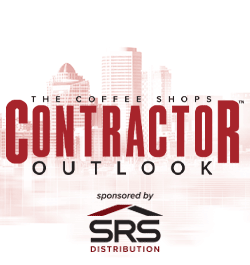

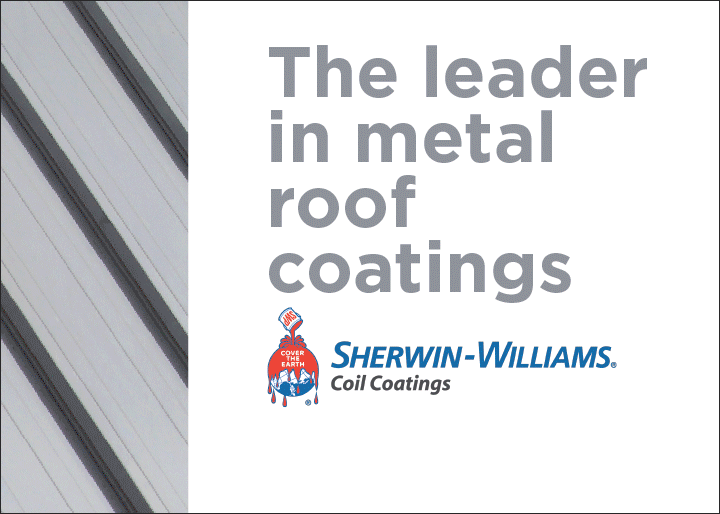










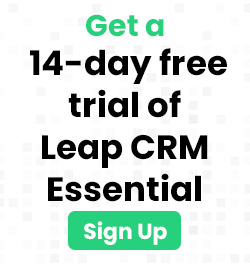


Comments
Leave a Reply
Have an account? Login to leave a comment!
Sign In